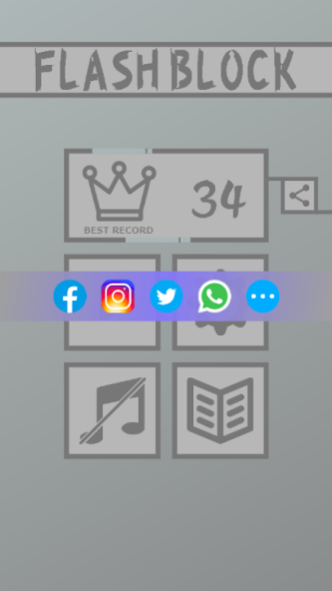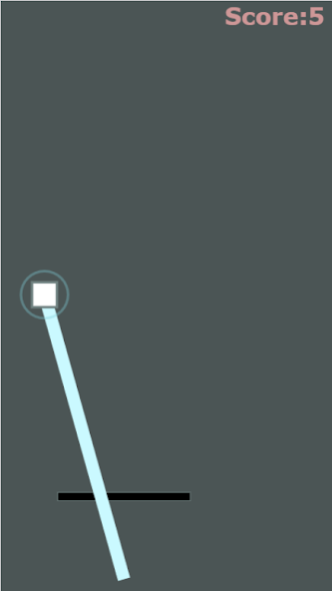FlashBlock 0.0.3
Continue to app
Free Version
Publisher Description
Flash and dodge all walls!
The main point of the game is control flash distance and reflex speed,the predict flash location will be shown before the fifth wall come.The real challenge start after that.
It is difficult to control flash distance precisely at the beginning,the game will become more exciting and interesting when you start familiar with it.
【How to play】
- Mouse down : store power
- Mouse move : choose direction
- Mouse up : flash to that direction
【Details】
- Game over when player touches the black wall.
- The block is temporarily invincible after flash(when the line is moving from flash start point to end point).Longer invincible time with long flash distance,sometimes you can use it to dodge large walls!!!!!
- There are different kind of walls.
- The showed flash location and distance will disappear when player achieved certain score.
【Setting】
- You can change background color and block color on setting icon in cover page.
- Practice mode : control the block to click button.
- Audio only available on website version.
Hope that you can leave comments and rating on play store to help me improve!
For more game information and website version:
https://www.lobspark.com/
About FlashBlock
FlashBlock is a free app for Android published in the Arcade list of apps, part of Games & Entertainment.
The company that develops FlashBlock is Sima Look. The latest version released by its developer is 0.0.3.
To install FlashBlock on your Android device, just click the green Continue To App button above to start the installation process. The app is listed on our website since 2019-08-02 and was downloaded 2 times. We have already checked if the download link is safe, however for your own protection we recommend that you scan the downloaded app with your antivirus. Your antivirus may detect the FlashBlock as malware as malware if the download link to com.sima.flashblock is broken.
How to install FlashBlock on your Android device:
- Click on the Continue To App button on our website. This will redirect you to Google Play.
- Once the FlashBlock is shown in the Google Play listing of your Android device, you can start its download and installation. Tap on the Install button located below the search bar and to the right of the app icon.
- A pop-up window with the permissions required by FlashBlock will be shown. Click on Accept to continue the process.
- FlashBlock will be downloaded onto your device, displaying a progress. Once the download completes, the installation will start and you'll get a notification after the installation is finished.